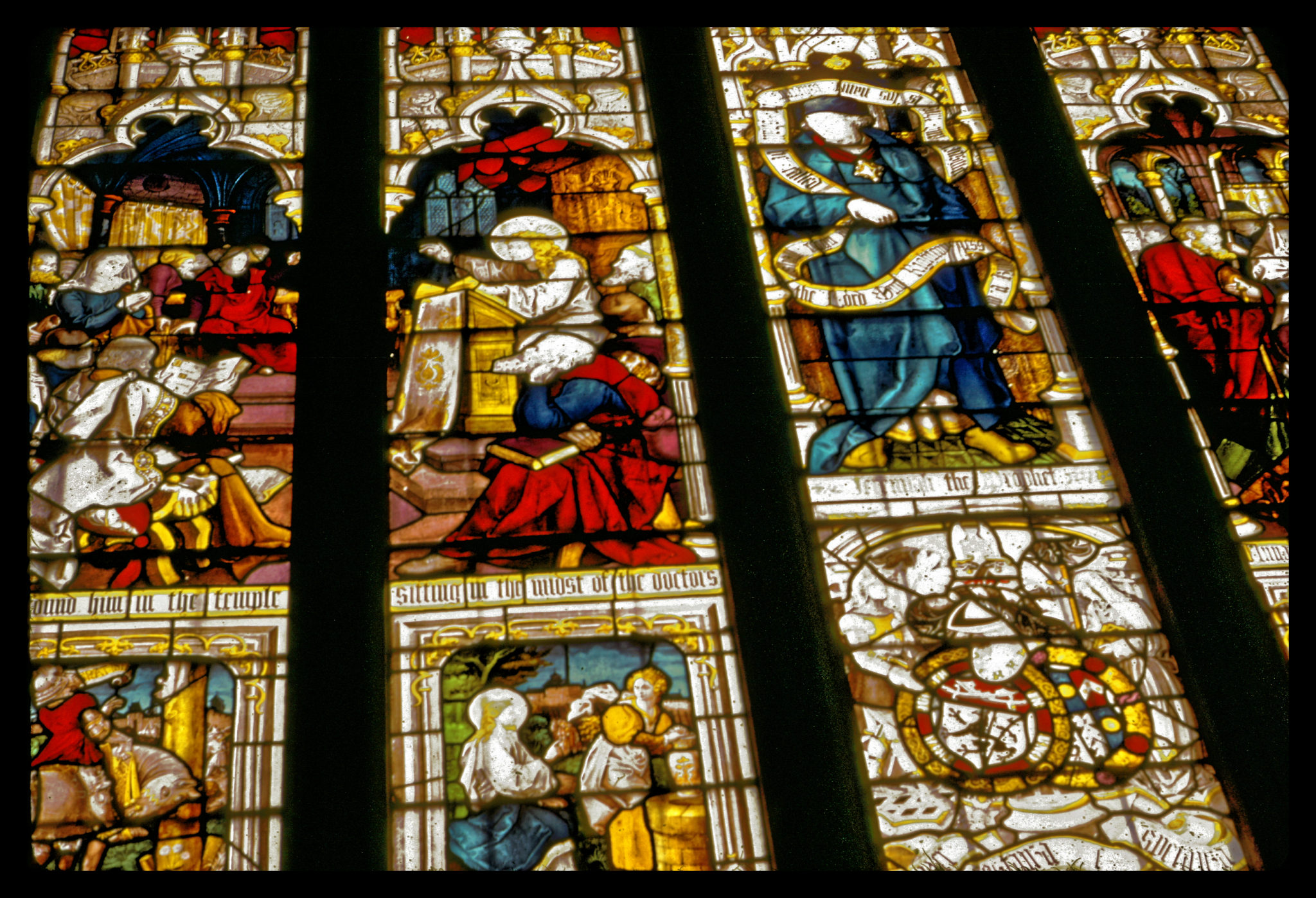For a year I have been editing old scans of my analogue photographs, removing dust and speckles and uploading them to Flickr as an archive.
Because I’m such a fanatic, almost every photo has to have every scrap of dust and every blemish removed.
Of course, that is not possible and it is unlikely these photos will ever be viewed at a magnification that would allow many smaller spots to be seen. However, during that year, I have used various tools not just to remove belmishes but to improve the pictures using modern software. Sadly, the majority cannot easily be made to look that much better, but there have been some successes.
But now my fanaticism will rebound on me as many of the early images I processed were before I had the software that would help me remove all those spots and scratches; so I shall jhave to return to them.
When I started out I was using the Canon software that you get with every camera on a CD: Digital Photo Porfessional. it’s not very good. I soon moved to DxO and ON1 and, a few weeks ago, bit the bullet and got a free 30 day trial of Lightroom 5. Despite its price tag, I don’t think I could now live without it and I will be using it in combination with ON1. ON1 are about to release a raw processing version of their popular software, presumably in order to compete with Lightroom. I think the two will still complement each other but it will be interesting to see.
If you are going to be anything but a hobbyist, you really need to start taking photos in raw; yes, it uses up your memory card much more quickly than shooting in jpeg, but I can assure you that the advantages of being able to not only save under and over-exposed photos, but also considerably enhance them, is well worth it. You can pick up 32mb and 64mb memory cards now which are very affordable, so space should not be an issue.
Just as an example of the advantages of post-processing, even a jpeg, here are two version so of the same image which are scans from a slide I took when at school. This is a stained-glass window in Bath Abbey:
Just mouse over and click the left and right arrows to see the difference with just a jpeg and how much detail you can bring out. Imagine if that were a digital raw file!